| Tutorial 1: Making .pk3 files | ||||
First make sure you have WinZIP, WinRAR or another pack program. With these programs you can pack and unpack .pk3 files. First make a map on your desktop or another place. This is only for maps! Name it maps. Make another one and name it scripts. Make another one and name it levelshots. If you made your own textures, sounds or music, make a map and name it textures, sound or music. In the map maps put your .bsp and .aas. In the map scripts put your .arena and your .shader files (if you made costum shaders). In the map levelshots put a screenshot of your level (if you don't know how to make a cool levelshot please look at turtorial 3). In the map textures make a map with your map name, in that map you should put your textures (only costum made textures). You must do this to prevent textures with the same name. In the maps sound and music do the same as with maps, scripts and levelshots. Now go to your pack program. If you use WinRAR make sure when you pack your files it is made in .zip and NOT in .rar. In WinRAR press add and you will get this window: 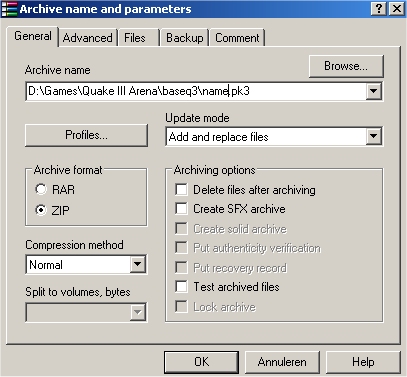 Do the same as in this window only change name into your map name and change the path. Rename the files in .pk3 and put it into your baseq3 and enjoy :). |
| ©FiReHeaD 2003 |